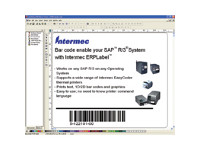Intermec iBrowse Features
Locked-down Browser Intermec iBrowse is a locked-down web browser developed for Intermec Pocket PC, Windows Mobile® and Windows® CE devices. The browser was created for customers who wish to utilize web-based applications but not provide users complete access to the World Wide Web. Intermec iBrowse restricts user access to other applications, web sites and other components of the Pocket PC operating system. There is no address bar so the user can only access the links provided on the “Home” page. Also, users are unable to exit the browser to access other applications or even the Start menu. With iBrowse, webmasters have more control over program flow to create directed applications removing any confusion from the end-user.
Optimized for Data Collection
With features such as custom meta-tags for barcode scanning and printing, and the ability to update settings remotely via a configuration file, iBrowse provides a browser environment suitable for the unique demands of enterprise data collection applications, whether in traditional WMS over an intranet or mobile applications accessed over the Internet. iBrowse also ensures your settings will be maintained in the event you need to reset your Intermec handheld computer.
Custom meta-tags allow developers to directly control features of the device such as the barcode scanner or printers without the added overhead of an ActiveX control. iBrowse includes functions for controlling the scanner, setting scanner symbologies, enabling or hiding the onscreen keyboard, updating the configuration iBrowse configuration file and more.
A custom Edit control is also provided to extend the standard edit box to allow developers to enable and disable the scanner when the text box loses focus and automatically moves to the next field when a scan is completed.
Battery status and signal strength are critical indicators for directed uses and completion of regular tasks. iBrowse includes battery power indicator and signal strength indicator on the tool bar to always keep your end-user informed and ensure data integrity.