Printer Components
Figure 1 shows the components inside the media compartment of your printer. Depending on printer model and the installed options, your printer may look slightly different. Familiarize yourself with these components before continuing with the printer setup procedure.
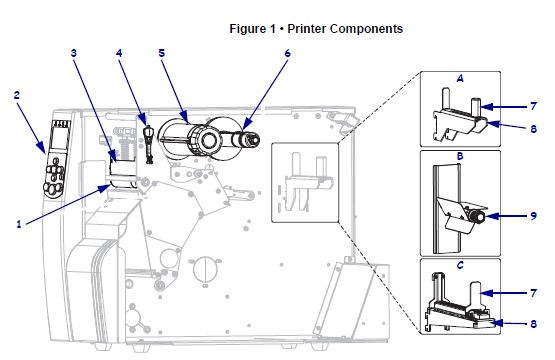
| 1 | Platen roller | 7 | Media supply guide* |
| 2 | Control panel | 8 | Media supply hanger* |
| 3 | Printhead assembly | 9 | Media spindle* |
| 4 | Printhead-open lever | A | Used in 110Xi4/R110Xi4 200 dpi and 300 dpi models. |
| 5 | Ribbon take-up spindle | B | Used in 110Xi4/R110Xi4 600 dpi models |
| 6 | Ribbon supply spindle | C | Used in all other Xi4 models |
* Determined by printer model. See A, B, or C.
Control Panel
The control panel (Figure 2) indicates the printer’s operating status and controls basic printer operation.
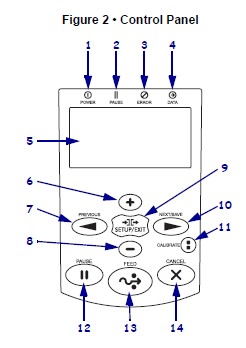
| 1 | Power light | On when the printer is on. |
| 2 | PAUSE light | On when the printer is paused. |
| 3 | Error light | Blinks when the printer needs attention. |
| 4 | Data light | Blinks quickly when the printer is receiving data. |
| 5 | LCD | Shows the printer’s operating status |
| 6 | PLUS (+) | Changes the parameter values. Common uses are to increase a value, to answer “yes,” to scroll through choices, or to change values while entering the printer password. |
| 7 | PREVIOUS | When in Setup mode, scrolls the LCD to the previous parameter. Press and hold to scroll quickly. |
| 8 | MINUS (-) | Changes the parameter values. Common uses are to decrease a value, to answer “no,” to scroll through choices, or to change the cursor position while entering the printer password. |
| 9 | SETUP/EXIT | Enters and exits Setup mode. |
| 10 | NEXT/SAVE | – When in Setup mode, scrolls the LCD to the next parameter. Press and hold to scroll quickly. – When exiting Setup mode, saves any changes that you made in the configuration and calibration sequence. |
| 11 | CALIBRATE | Calibrates the printer for the following: – Media length – Media type (continuous or non-continuous) – Print method (direct thermal or thermal transfer) – Sensor values |
| 12 | PAUSE | Starts or stops printer operation when pressed. |
| 13 | FEED | Forces the printer to feed one blank label each time the button is pressed. |
| 14 | CANCEL | Cancels print jobs when the printer is paused. |
View our complete range of Zebra Thermal Label Printers.









